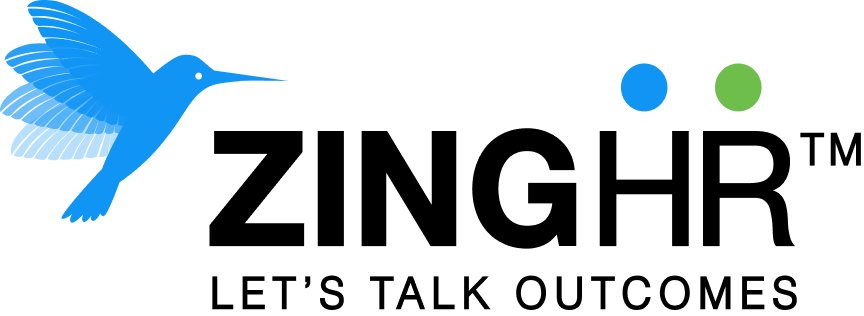In today’s fast world, Remote Onboarding has become an essential practice for all organizations.
According to the 2023 survey from Owl Labs, indicates that 82% of remote workers express high job satisfaction. And 58% of companies have increased their investment in remote work resources and processes.
Now imagine this scenario,
You are hired for your dream job, but you are working remotely.
Excitement quickly shifts to anxiety as you realize there won’t be an office tour or face-to-face introductions. Instead, you receive a set of logins and an invitation to a virtual onboarding meeting on your first day. It is easy to feel disconnected, and unsure of how to integrate into the team. This experience reflects the challenge many remote employees face during onboarding: Lack of structure, personal connection, guidance, and less productivity.
In this blog, We will explore the Onboarding process for remote employees, the pillars of onboarding and much more.
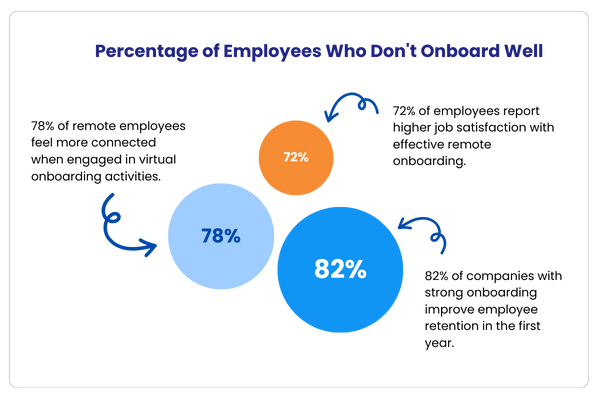
What is Remote Onboarding?
Remote onboarding is the process of welcoming new employees into the team. It involves virtual introductions, digital documentation, online training sessions and communication to ensure new hires feel connected to the team and company. This method enables new employees to learn necessary skills, understand company culture, and build connections with colleagues, even when they are not physically present in an office.
10 Remote onboarding process: A Step-by-Step Guide
Here are some tips for remote onboarding:
1. Pre-Onboarding
Ensuring that every new employee experiences a delightful first day, requires completion of certain activities a week or two prior to the joining date. Sending them a customized welcome kit with the company’s logo is a warm touch. The kit may include corporate stationery items, tech accessories along with a corporate t-shirt or sweatshirt. Provide them with all the credentials they will need to access their email, portals, and other productivity apps like Slack and Zoom.
2. Documentation Process
The documentation process is one of the most important processes in remote onboarding. It involves collecting the essential legal, financial, and administrative documents before the new employee starts. This can contain employment educational documents, ID proof, experience or relieving letters, salary pay slips, contracts, tax filings, non-disclosure agreements, and other important documents.
Here is how the zingHR Digital Onboarding process simplifies this entire documentation process through an automated and paperless system.
With ZingHR, new hires can upload their documents securely & fast and eliminate the need for physical paperwork. The software enables HR teams to monitor the documentation process in real time & allows them to verify or reject submissions instantly.
3. The First-Day Welcome Email
Sending a personalised welcome email on the first day creates a good tone and helps remote employees feel appreciated. This email should include critical information including login credentials, a summary of what to expect on their first day, and any key contacts they may require.
A kind message from their manager or team leader, combined with an introduction to the company’s culture, may go a long way towards instilling an initial sense of belonging. Including a step-by-step instruction to getting started with corporate tools and software in this email is also really helpful.
This initial email introduces you warmly and provides an overview to help you get started smoothly.
This Remote Onboarding Welcome Email template saves you time by offering a ready-made structure for personalized greetings.
Welcome Email Sample:
Subject line: Welcome aboard [EMPLOYEE NAME}
Welcome aboard! We’re thrilled to have you join the [COMPANY NAME] family. Your journey with us starts on [START DATE], and we’re excited to get you settled in.
To help you get started, Here’s a quick overview of your first day:
Meet the team: Join us for a virtual introduction at [TIME]
Orientation: Review our onboarding materials, policies and setup instructions.
Training Kickoff: Begin your training modules at [TIME] & [DATE]
Login credentials: [EMAIL ID] Temporary Password: [PASSWORD]
Check out the onboarding checklist for all the details. If you need anything before then, feel free to reach out to [HR Contact] at [Email].
We’re excited to welcome you to the team!
Best regards,
[YOUR NAME & DESIGNATION]
4. Introduce Company HR Policies
HR policies are the backbone of the company that defines the expectations, guidelines and best practices for employees and management.
These policies ensure consistency, fairness and legal compliance across the organization. By covering aspects like work ethics, code of conduct, leave policies, performance evaluations and grievance redressal mechanisms, HR policies create a transparent work environment.
For new joiners these policies act as a roadmap, so they understand company standards and align with the mission and values. Overall well defined HR policies create a positive work culture, increase employee satisfaction reduce conflicts and make the workplace more organized and efficient.
Also Read: 20 HR Policies in India: Your Company Must Have
5. Team Introduction (Virtual Orientation)
A warm and structured team introduction is key to making new hires feel comfortable in the company, even when they working remotely. You can schedule a team introduction session using Zoom or Microsoft Teams which allows the new employee to create relationships and learn more about colleagues’ roles and responsibilities. Start this session with a brief introduction of each team member, then review the company’s goals and objectives. This Ice-breaker activity can help reduce early discomfort and foster bonding among remote team members.
6. Assigning a Mentor
Remote employees need a mentor to feel supported and connected. A dedicated mentor can guide, answer questions and give a sense of belonging especially when working remotely. This mentorship can bridge the gap, builds strong relationships, and professional growth and helps the new hire navigate the company culture and processes. When remote employees have someone to lead, they feel more engaged and confident in their roles.
7. Joining kit for New Employees
A new employee joining kit often includes company-branded items like a laptop, headphones, notebook, and pen, along with essential access such as login credentials.
Also, sending a thoughtful welcome package with branded goodies like T-shirts, mugs, and bottles can help remote employees feel more connected to the company and excited about starting their new role. This personal touch can make a big difference in making them feel welcome and part of the team from day one.
8. Feedback is Vital
Feedback also plays a crucial role in the remote onboarding process, it helps new hires to adapt and thrive in their new roles. Regular, constructive feedback ensures that employees understand their performance, areas for improvement, and how they contributed to the team’s success.
* The First Week
One of the toughest times for most employees are the initial days in a new organization. Understanding the new culture, stepping lightly around managers, and familiarising oneself with new colleagues can all be very daunting, especially when the process has been ‘remote onboarding’. The first few weeks may be designed in order to help them get acquainted with the company, complete all product training, outline the work position and have all doubts cleared. Check-in sessions between managers and new virtual employees could help ease the stress for the latter, while fostering a sense of belonging in them.
* The First 30 Day
30-day feedback should focus on helping new hires acclimate to their role and the company culture. This period is critical for addressing any immediate concerns, clarifying job expectations, and providing support as they settle into their position. Regular check-ins during this time help identify any issues early on and provide guidance to ensure a smooth transition.
* The First 90 Day
The first 90 days should be more detailed, focussing on the new hire’s performance and integration into the company. This feedback should evaluate how successfully they adapted to their roles, contributed to projects, and engaged with the team. It also provides an opportunity to discuss long-term objectives, career growth, and any further help they may require to advance within the firm.
9. Product Training
A product training program teaches employees about the features, functions, and uses of a product. Effective product training is critical for new employees to understand the products, services and tools they will use regularly.
Imagine a situation where a new remote employee is not properly trained on the company’s products or services.
Without understanding, employees struggle to use important tools or procedures, and it leads to mistakes, missed deadlines, and lower productivity.
Poor training leads to confusion and dissatisfaction, making the employee feel disconnected from their work and the company goals. This disconnection negatively impacts their performance, creating delays in project completion and even harming their teamwork.
As a result, providing systematic and extensive product training is critical to ensuring that new employees are well-prepared and confident in their jobs.
10. Measurable Onboarding KPIs
We advise gamify the digital adoption platform (DAP) to make the remote onboarding process more enjoyable, engaging, and interactive. This can also assist the learning-in-the-flow-of-work process, revolutionizing remote onboarding and training.
How to Measure Onboarding KPIs
If you are an HR, we have created a five point checklist to help you measure and track the effectiveness of your onboarding process. This will make it easy for new hires to be integrated smoothly and efficiently into your company.
- Time-to-Productivity
- What to Measure: Time to full productivity in the role.
- Why It Matters: Shows how well your onboarding process prepares employees to meet performance expectations.
- How to Measure: Track from the start date to when they meet KPIs or 100% role readiness.
- New Hire Retention Rate:
- What to Measure: Percentage of new hires who stay with the company after 30, 60 or 90 days.
- Why It Matters: High turnover within the first few months means gaps in onboarding.
- How to Measure: Retention Rate formula in HR: Number of Employees at the Start of the Period ÷ Number of Employees at the End of the Period × 100.
- Completion Rate of Onboarding Tasks
- What to Measure: Percentage of onboarding tasks completed on time.
- Why It Matters: If onboarding tasks (like documentation, training or policy acknowledgement) are delayed it affects new hire engagement.
- How to Measure: Track task deadlines using an HR software platform and identify bottlenecks.
- Employee Engagement Score
- What to Measure: Level of engagement and satisfaction new hires have with the onboarding process.
- Why It Matters: Employee engagement during onboarding directly impacts motivation, productivity and retention.
- How to Measure: Use post-onboarding surveys or feedback forms to gauge employee satisfaction with the process. Look for qualitative feedback to make process improvements.
- Manager Satisfaction with New Hires
- What to Measure: How satisfied managers are with new hire’s preparedness and performance after onboarding.
- Why It Matters: If managers feel new hires are not ready it means the onboarding process didn’t cover key role requirements.
- How to Measure: Conduct a manager feedback survey after 30, 60 or 90 days to assess how well-prepared the new hire is in terms of skills, knowledge and overall fit.
11. Encouraging Social Engagement
Encouraging social involvement is critical for building a sense of community among remote employees. Unlike in regular office environments, where social interactions occur naturally, remote work needs deliberate methods to promote connection and collaboration.
To increase social engagement, plan virtual events like team-building exercises, informal coffee conversations, and online social gatherings. Create separate channels on communication services like Slack or Microsoft Teams for employees to engage casually, discuss personal hobbies, and celebrate team accomplishments.
These measures make new employees feel accepted and incorporated into the company, minimising feelings of isolation and fostering a stronger, more cohesive work atmosphere.
12. Continuous Support
Once the first few weeks of remote onboarding have been successfully completed, the organization needs to keep it going through methods providing continuous training and assistance. These will provide the new remote employees gain success in their new workplace. If they have any doubts, you may create a dedicated Slack channel to clarify them.
After outlining the remote onboarding process, it’s crucial to address common challenges that may arise.
Lets Identifying these challenges early allows for proactive solutions, ensuring a smoother transition for remote employees.
Five Pillars of Onboarding
These five pillars of onboarding: Culture, Communication, Compliance, Connection, and Content serve as the foundation for a successful onboarding process. This pillar helps new hires feel supported, informed, and integrated into the company.
1. Culture
Culture is a critical element in onboarding, especially for remote employees who miss out on the daily interactions in a physical office. So you need to ensure that new hires understand and align with the company’s vision, mission, values, and overall work environment.
This can be done by sharing the company’s history, and goals, through virtual team introductions.
2. Communication
Clear and open communication helps bridge the gap between new hires and the rest of the organization. Regular meetings ensure that employees are well-informed and feel supported. Use Multiple sources of channels for Communication such as Slack, Teams, or Zoom for videoconferencing and instant messaging. Constant communication helps to set expectations and provides ongoing feedback which is important for continuous growth and success.
3. Compliance
When you onboarding remote employees, it is essential to ensure compliance with laws and regulations. It involves that new employee are aware and understand the rules & regulations, statutory compliance, local laws as well as company policies that affect their role. Company policies include everything from workplace safety to data privacy and code of content.
Below, this HR Policies checklist helps you to ensure a smooth remote onboarding process by clearly outlining expectations, compliance, and company standards for new hires.
It helps you to streamline the integration of employees and foster alignment.
Here is the HR Policy Checklist Every Company Must Have!
1. Employee handbook
In the handbook, you can keep all the company policies and procedures in a single document and help the employer & employee stay up to date and impose those policies and procedures.
2. Code of Conduct
This policy outlines the behavioural expectations for employees including values, professionalism, ethical practices, workplace etiquette, etc.
3. Remote Work Policy
This policy defines detailed expectations for working hours, communication protocols, data security, and home office setup requirements, etc.
4. Employee Non-Disclosure Agreement
This is a legal document that protects business, information such as growth plans, financial plans, vendors, clients, trade secrets, etc.
5. Data Security Policy
This policy sets guidelines on how to handle sensitive company information, data assets, and protocols, which are especially relevant for remote workers.
6. Health and Safety
A health and safety policy is a document that lays out how an organization manages health and safety in the workplace.
7. Compliance Training
This Policy Ensures that new hires are aware of local labour laws, anti-discrimination policies, and workplace safety regulations.
4. Connection
Building a sense of connection is a critical challenge in the remote onboarding process. New employees should be introduced to their teams, managers, and relevant stakeholders. You can do virtual team-building sessions, mentoring programs, and support networks, which can foster connections that help remote employees feel like they are part of the organization.
5. Content
Content refers to the resources and training materials provided to new employees during the onboarding process. These materials should be easily accessible and well organized. The content includes employee handbook, product manuals, video tutorials to interactive training sessions.
6 Remote Onboarding Challenges And How to Resolve Them
Virtual onboarding creates unique problems that influence new hire integration and performance. Addressing these issues early can assist in guaranteeing a smoother onboarding process and better outcomes for both employees and companies.
The following steps will help you overcome these common obstacles:
1. Lack of Face-to-Face Interaction
Challenge: Online communication often lacks nonverbal cues such as facial expressions, gestures, body language, tone, etc which can lead to misunderstandings.
Solution: To bridge this gap, incorporate regular virtual meetings and video calls into the onboarding process. Use free tools like Zoom, G Meet, and Teams for one-on-one and team meetings.
2. Communication Barriers
Challenge: Remote onboarding can exacerbate communication barriers including time zone variations, technological challenges, and ambiguous messages. These hurdles might cause misunderstandings and limit the new hire’s capacity to interact with their team effectively.
Solution: Establish clear communication methods and expectations from the beginning. Utilise a range of communication methods to ensure messages are received and understood, and teach people how to utilise them successfully. Implement regular check-ins and provide channels for real-time communication so that any concerns may be addressed swiftly.
3. Limited Access to Mentorship
Challenge: Remote environments may restrict new hires’ opportunities to get instruction and support from experienced mentors. The absence of mentorship might have an influence on their professional development and cohesiveness within the team.
Solution: New hires are assigned dedicated mentors who may give help and answer questions during the onboarding process. Schedule frequent mentoring meetings and encourage mentors and new employees to communicate openly to share knowledge and advice.
4. Less Productivity
Challenge: Remote employee may face a lack of productivity during the early onboarding period as they acclimatise to their new positions and remote workspace. This might be due to a lack of knowledge about tools, procedures, or workflows.
Solution: You can provide detailed training and step-by-step instructions for the company workflow and procedures. Implement a systematic onboarding strategy with clear goals and targets to assist new hires in rapidly becoming proficient in their responsibilities. Regularly review their progress and offer further assistance as required.
5. Limited Exposure to the Company Culture
Challenge: In a remote environment, new employees struggle to understand and adopt the company’s culture. The lack of office interactions, business events, and informal get-togethers may
individuals feel disconnected from the organisation’s ideals and team dynamics.
Solution: You can create opportunities for new hires to learn and engage with the company culture through virtual events, team-building activities, and online resources. Also, you can share company values, mission and success stories to connect with the company’s ethos.
6. Onboarding Fatigue
Challenge: Overloading new workers with too much work and too many virtual sessions in a short period can cause onboarding fatigue. This intense encounter may leave employees mentally fatigued, making it difficult for them to retain vital information and stay interested.
Solution: You can create a well-paced onboarding program with instruction, breaks, and interactive features. Avoid overwhelming new hires with too much work at once, and make sure they have the opportunity to ask questions and seek help. Check in with new employees regularly to determine their level of comfort, and tweak the onboarding process as required to keep them engaged and motivated.
How Does HR Software Help With Remote Onboarding?
The following tips highlight how HR Software can help streamline and improve the onboarding experience.
1. Streamlined Document Management
HR software allows new employees to upload essential documents, such as ID proofs, tax forms, and contracts, through a secure platform. This eliminates physical paperwork and ensures the HR team can easily track, verify, and approve documents in real-time.
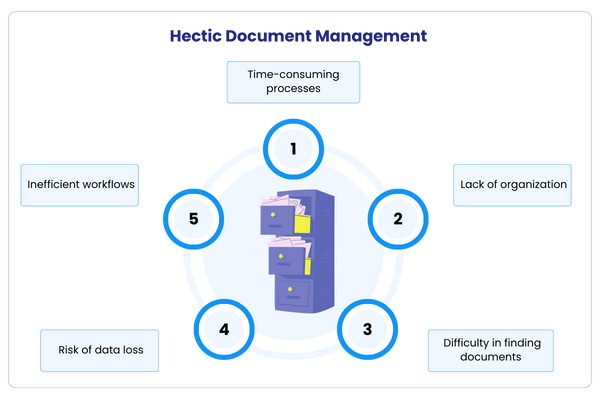
2. Automation Process
HR software ensures that new hires complete all necessary onboarding steps on time. The software includes sending reminders for document submission, assigning virtual orientation sessions, and tracking progress through the onboarding checklist.
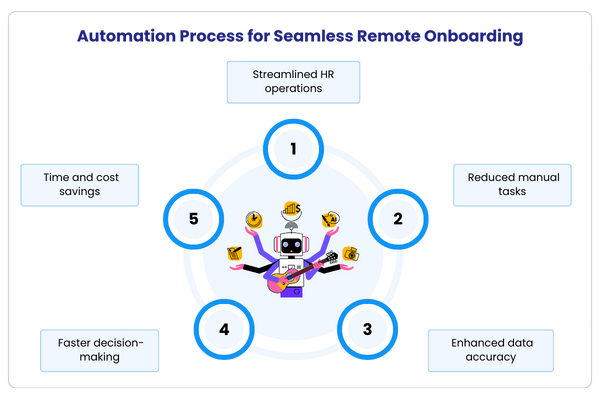
3. Virtual Orientation and Training
HR software facilitates virtual orientations and training programs by integrating video conferencing tools and providing access to learning resources. New employees can complete training modules at their own pace and ensure they are well-prepared for their roles without any delays.
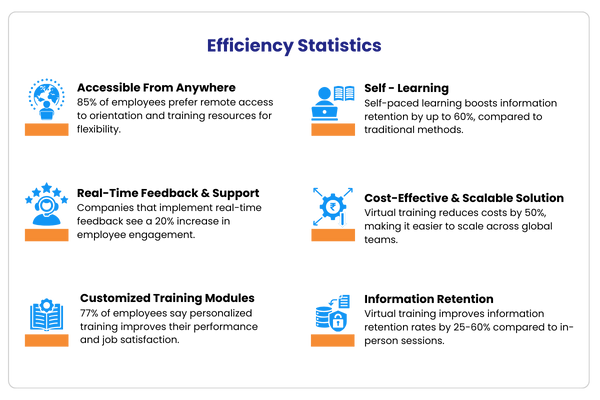
4. Clear Communication Channels
Effective communication is vital for remote onboarding. HR software offers in-built messaging and collaboration tools. Consequently, this ensures that new hires can easily connect with their managers, teammates, and HR representatives.
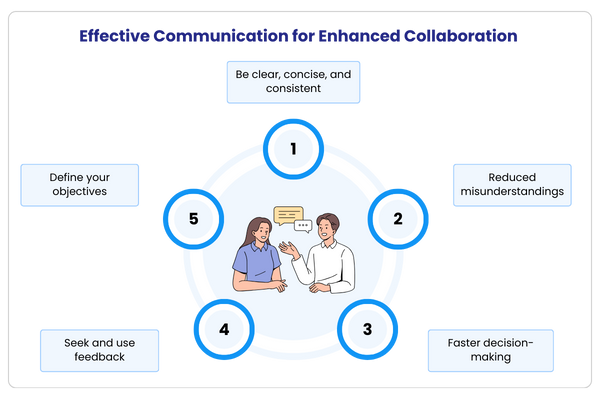
5. Progress Tracking and KPI Monitoring
HR Software is built with KPI tracking features and allows managers & HR team to monitor remote employee work and onboarding progress. KPIs keep track of training milestones, feedback, achievement, additional support etc.
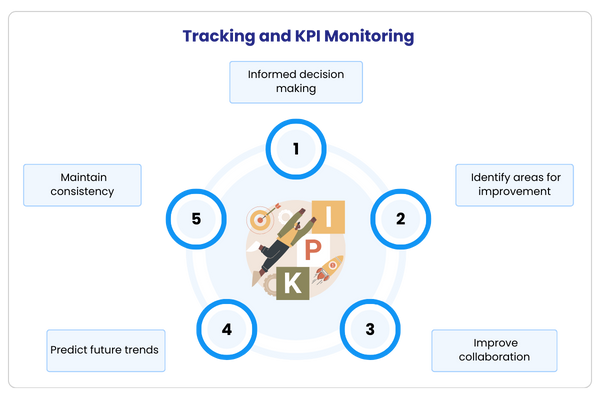
Conclusion:
Virtual onboarding has unique challenges, but with the right strategies and tools companies can create an effective engaging experience for new hires. By leveraging HR software, organizations can streamline document management, automate task assignments, conduct virtual orientations, and monitor progress through the KPIs.
.